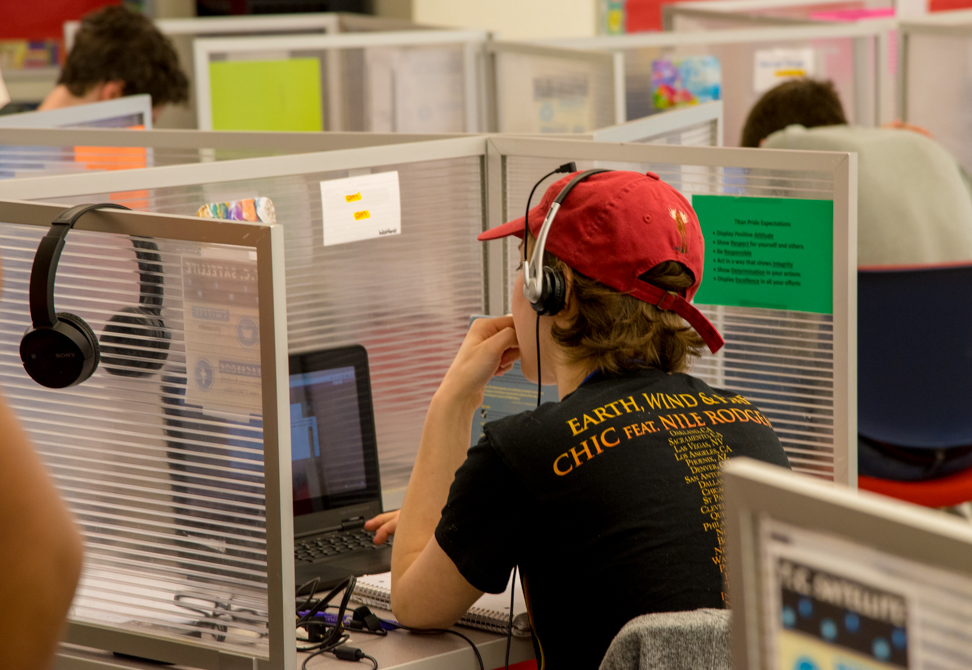ACPS aims to make our website accessible to all, including those with disabilities, in accordance with Section 504 of the Rehabilitation Act of 1973. This also applies to any official ACPS web presence that is maintained by ACPS, including content provided through third-party vendors, unless doing so would not be feasible or otherwise imposes an undue burden.
To help ACPS align with federal guidelines and focus on the needs of our students, families and staff, the School Board recently approved a new web accessibility policy and regulations.
The policy is the natural next step following the launch of our new website last year, which aims to be both accessible and user-friendly. It also applies to all internal web-based platforms, including Canvas and YouTube. Our goal is to present online information in a way that all users can access, regardless of the hardware or software they use and regardless of how they navigate our site.
We strive to ensure that individuals with disabilities who use our website are able to access the same information as those without disabilities. We will work to correct any non-conforming web pages in a timely manner and coordinate with third-party vendors to resolve accessibility issues as they may arise on their sites.
So, what do we need from you?
If you produce content for the ACPS website, school websites or contribute to a web presence that is maintained by ACPS, please follow these usability and accessibility guidelines when adding or editing content.
Text
All text needs to be in simple, short sentences to be reader-friendly. Avoid jargon and educational acronyms.
Images/Graphics
All images and graphics need to have “alt text.” This is a short phrase that describes the image, and is used by screen readers to describe images to the visually impaired. DO NOT use the phrase “image of…” or “picture of…” in the description: Screen readers identify images automatically so this text would be redundant.
Video
All video must have closed captioning before it can be posted on the website. If you wish to post a video, contact the Office of Communications.
PDFs
Avoid posting PDFs and other documents when possible. Copy the text into a page rather than posting an attachment. If you must post a PDF, it must be converted from a digital document, such as Microsoft Word, into PDF format. Documents scanned from a copier are NOT permitted.
Brochures and fliers should NOT be posted on the ACPS website. They are created for print and should be used only for print. The material/information in them should be incorporated into relevant pages on the website so that it is searchable and easily accessible to all viewers.
Colors
Anything distracting, such as flashing icons or images that move repeatedly, is not compliant. Ensure that you have chosen colors that comply with the contrast checker. If you are creating content for the ACPS website or school websites, do not add colors different to the ones already created for the site.
If you have questions about the accessibilty of content you are creating or using, please contact the Office of Communications at news@acps.k12.va.us
Read about what this means for our users.
Review related School Board policy and regulation: