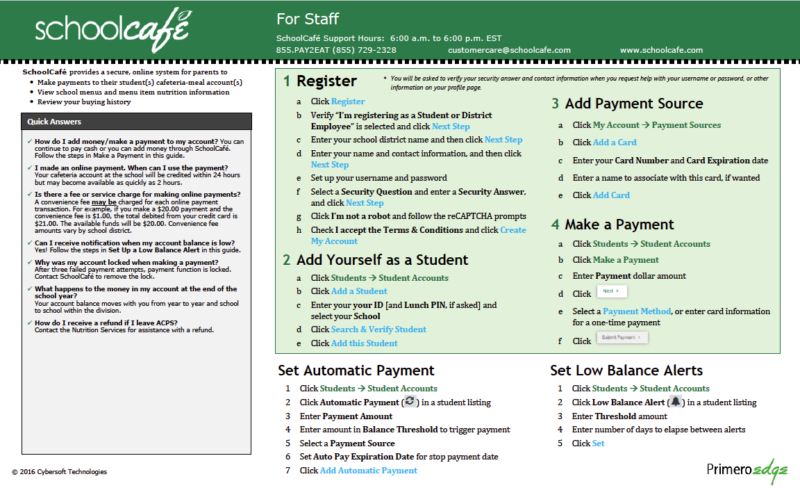Good news! Staff can now take advantage of the online payment system used by our families, SchoolCafé, which enables students to pay for their lunches through an online account.
If you do not yet have a school meal account, you must first create one before you can create a SchoolCafé account.
Create a School Meal Account
To create a school meal account, email the following to School Nutrition Services at food@acps.k12.va.us or supply to the cafeteria manager:
- Complete name
- Phone Number
- Location (ie: Jefferson-Houston, T.C. King Street Campus, etc.)
- Provide a six-digit ID number beginning with a 9 (ie: 911111). If the number you select is already in use, a number will be created for you.
Please allow 24 hours after your account has been created before registering your number at SchoolCafé.
Already Have a School Meal Account?
If you already have a school meal account, follow the instructions below to create your SchoolCafé account.
Create a SchoolCafé Account
To create a SchoolCafé account, staff must register online using this guide (PDF). You will need to enter your six-digit ID number when creating your account.
Add Funds to Your SchoolCafé Account
Once your SchoolCafé account has been created and linked to your school meal account, funds can be added to your account by supplying cash or a check at the register. Or you can use your debit or credit card at www.schoolcafe.com.
Frequently Asked Questions
- How do I add money or make a payment to my account?
You can continue to pay by cash/check or you can add money through SchoolCafé. Follow the steps in Make a Payment in this guide (PDF) - I made an online payment. When can I use the payment?
Your cafeteria account at the school will be credited within 24 hours but may become available as quickly as 2 hours. - Is there a fee or service charge for making online payments?
A convenience fee may be charged for each online payment transaction. For example, if you make a $20.00 payment and the convenience fee is $1.00, the total debited from your credit card is $21.00. The available funds will be $20.00. Convenience fee amounts vary by school district. - Can I receive notification when my account balance is low?
Yes! Follow the steps in Set Up a Low Balance Alert in this guide (PDF). - Why was my account locked when making a payment?
After three failed payment attempts, payment function is locked. Contact SchoolCafé to remove the lock. - What happens to the money in my account at the end of the school year?
Your account balance moves with you from year-to-year and from school-to-school within the division. - How do I receive a refund if I leave ACPS?
Contact Nutrition Services for assistance with a refund.