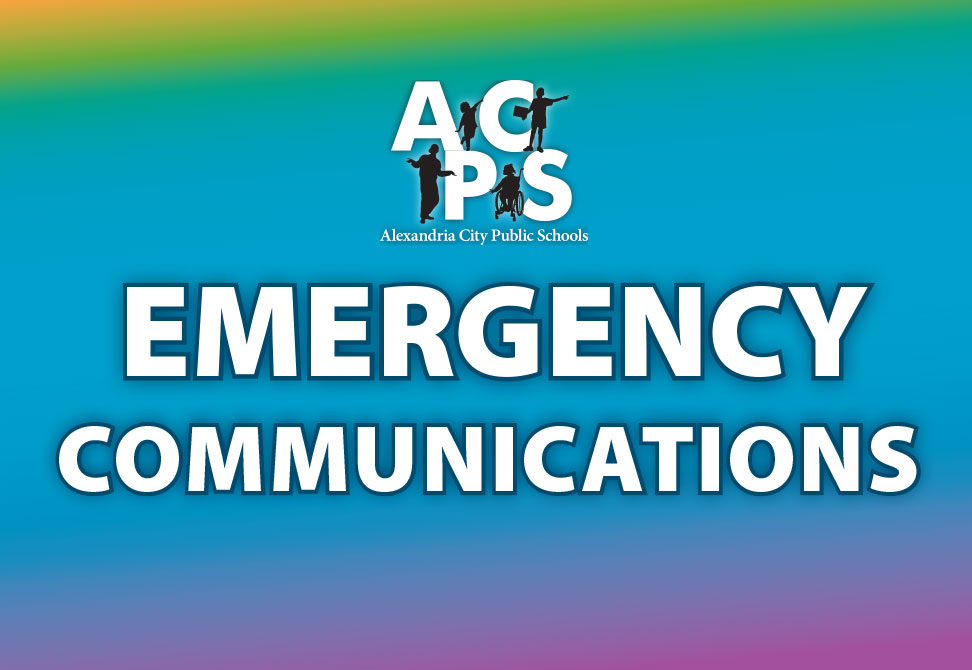As we kick off the new school year, here are a few reminders about how we communicate in emergencies and how you can help.
How Communications Are Handled in Emergencies
The ACPS Office of Communications handles all communications related to emergency situations and weather events. If an emergency impacts individual schools and not the division, the Office of Communications will work with the school principal on all communications.
In an emergency, ACPS staff should:
- Await official messaging from the Office of Communications and/or the administrator of the school involved.
- Check ACPS official channels, such as all-staff emails, the ACPS website and ACPS Facebook and Twitter feeds.
- Use the language provided by the Office of Communications, sometimes through the school principal, when sharing information about a situation with students or families (as appropriate).
- Reinforce the message that student safety is our top priority, especially during an emergency situation. Students and parents can help by not texting or calling each other during an emergency situation, creating their own messaging or sharing photos.
Make Sure That You Are Set Up to Receive Alerts
Emergency notifications and weather alerts are first posted on the ACPS website. If they pertain to a specific school, an alert is posted on that individual school’s website — sometimes both the school site and the ACPS website.
Depending on the situation, an all-staff email may be sent.
Notifications may also be made on or through:
- ACPS Social Media in English: Twitter and Facebook; and Spanish: Twitter and Facebook
- ACPS Hotline: 703-866-5300
- ACPS-TV, Cable channel 71 in the City of Alexandria
- City of Alexandria eNews: Subscribe via the City of Alexandria website
- Local television and radio stations
Please take a moment to read the post in ACPS Express on How ACPS Communicates in an Emergency. And, review the frequently asked questions about emergency procedures and weather alerts and emergency notifications.
Collecting Emergency Parent Contact Information
As announced last month, we’ve launched a campaign to collect contact information from our families. A top priority for ACPS is ensuring that we have critical contact information — a current cell phone number and email address, at a minimum — in PowerSchool for each and every student in our school division.
If you work with students and their families, please remind them of the importance of having current and accurate contact information in PowerSchool and encourage them to return the Student Information Update Form (PDF) from the Welcome Packet to their school as soon as possible in the new school year.
Please keep this in mind as you interact with students and greet families, draft your teacher and school newsletters and engage on your social media channels. Our goal is to be able to communicate with every family in real time during an emergency and we can only do this if we have a cellphone number or email address for them. Help us reach our goal of 100 percent of families with contact information in PowerSchool by the third week of school!